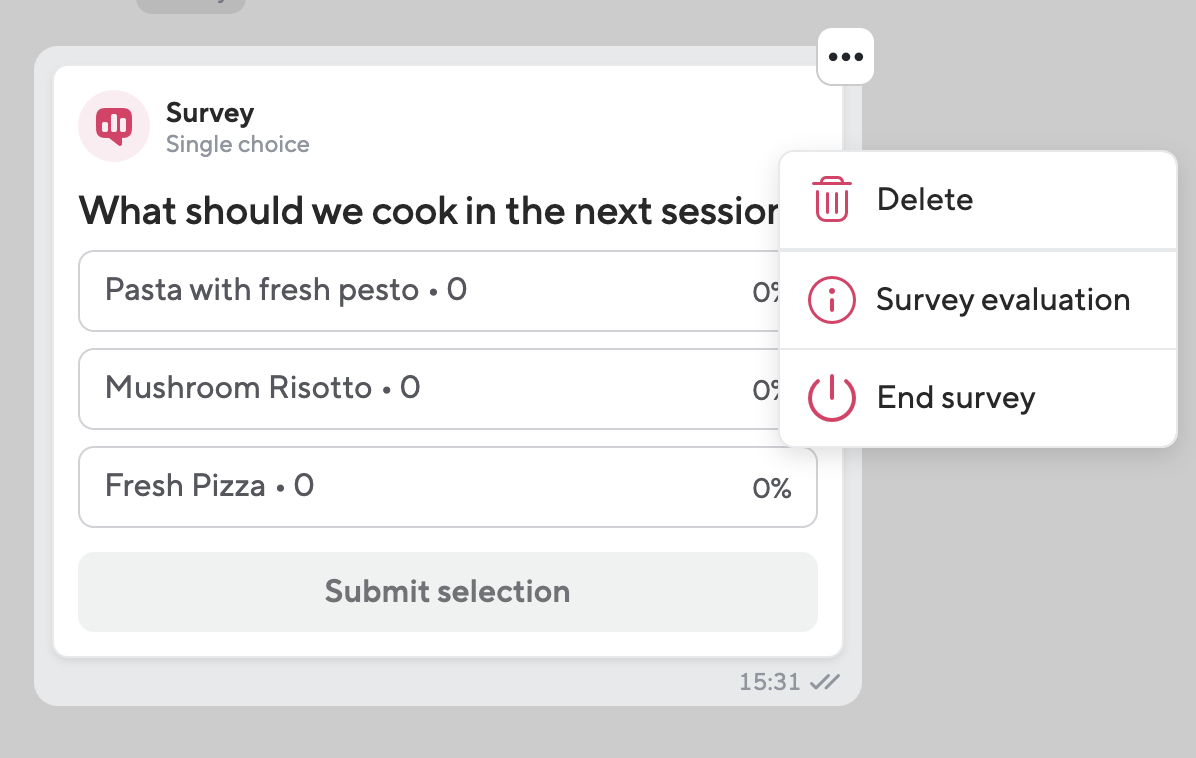In order to end a running survey or to end it before the end of the scheduling, first open the survey that you would like to end.
1. News
Click on the three dots in the top right corner of the news containing your survey. Then click on "End survey".
Once a survey has ended, there is no longer any way to respond. A finished survey cannot be reactivated and is marked as "finished".
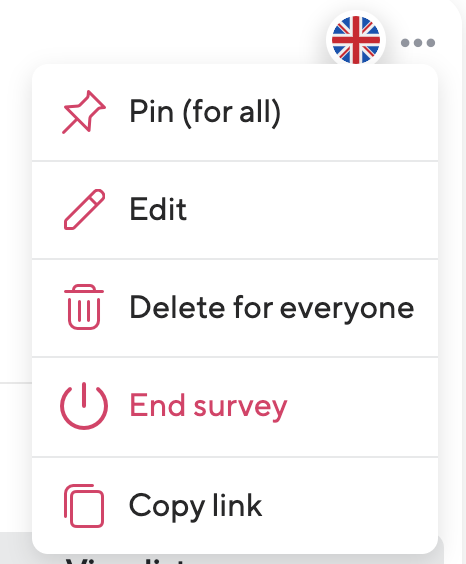
2. Chat
In the chat, a survey can be ended in the same way.
Click on the three dots in the upper right corner of the chat message that contains your survey.
Then select "End survey".