The first step is to check whether you have definitely entered the activation code correctly. Pay attention to upper and lower case letters.
The next step is to check that you have selected the right school. You can see this at the top of the login page. In the example below it is the "Demo School International", here it should say the name of your school.
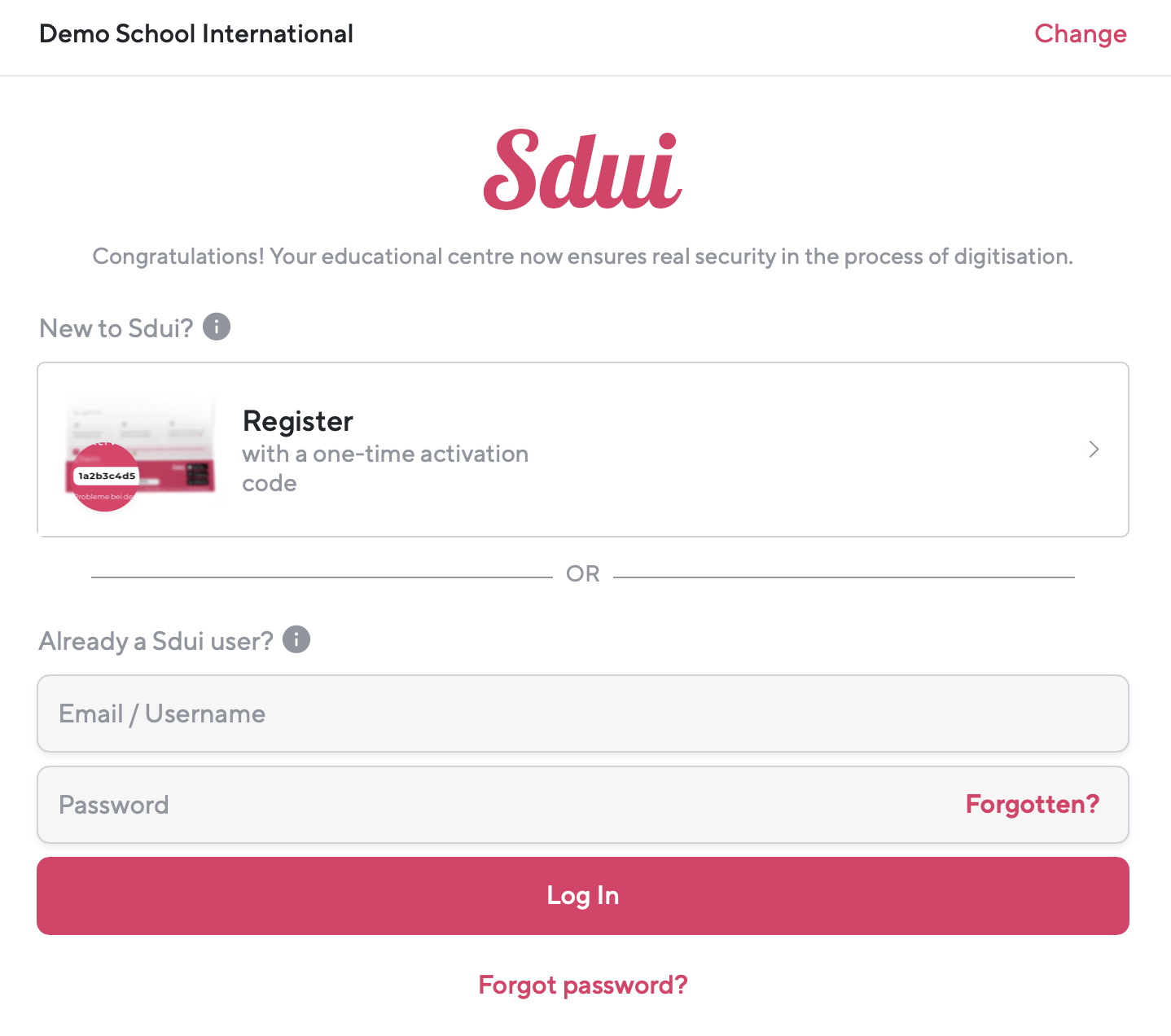
If the school name is not correct, click on "change" on the top right to start the school search again.
If the activation code has been entered correctly, the school name has been selected correctly and the problem still occurs, please contact your Sdui contact person at your school. They will need your full name and activation code to solve the problem.