In the Sdui app, open "Account & Settings" via the drop-down menu at the top right and then select "Security". Here you have the option of logging out of all active sessions on all devices.
To do this, click on "Sign out on all devices".
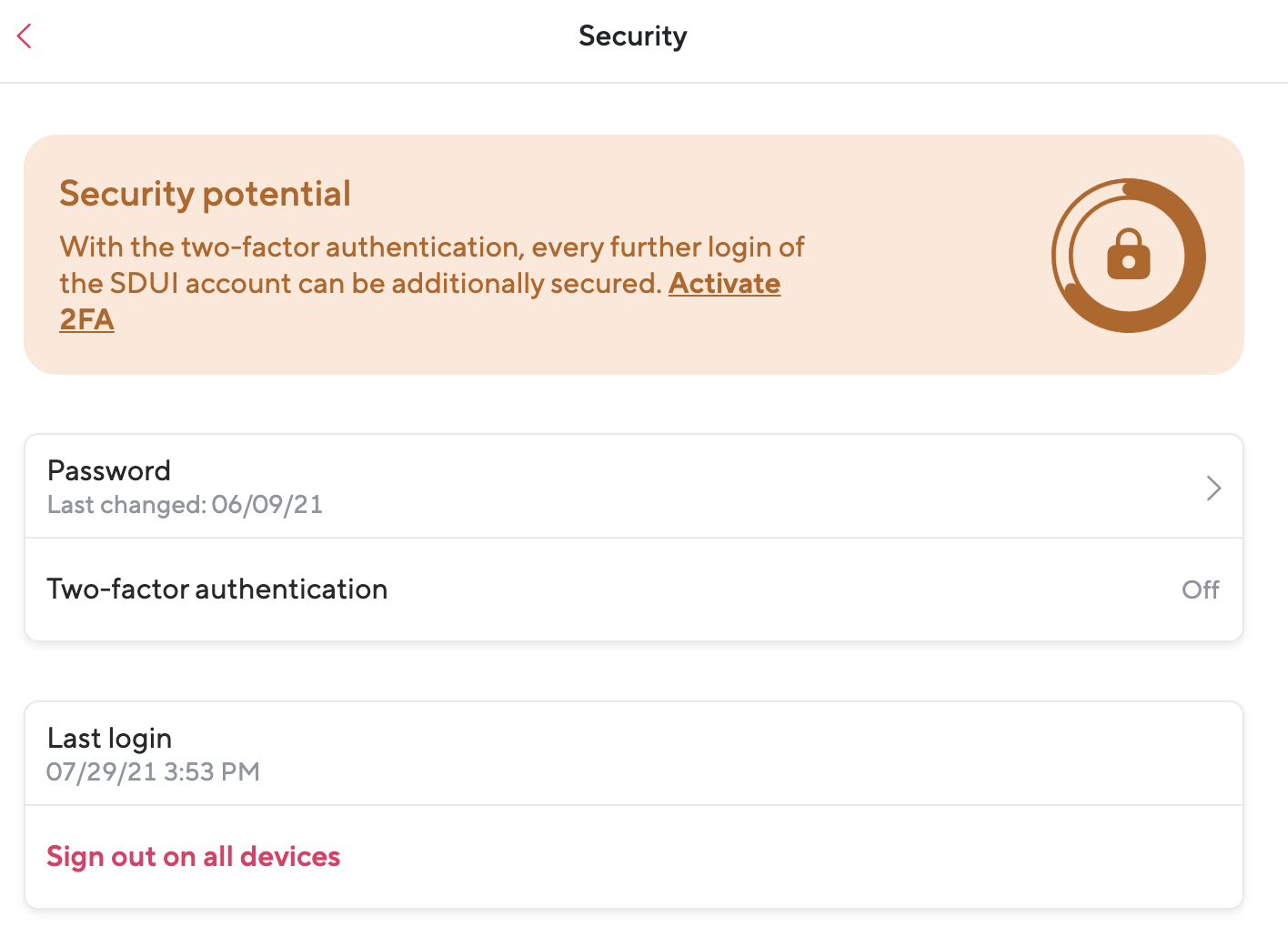
Your current sessions will then be ended and you will have to log in again on all devices.