If you have provided your email address in the registration process, you can reset your password yourself. To do this, go to the login page of your school and click on "Forgot password?".
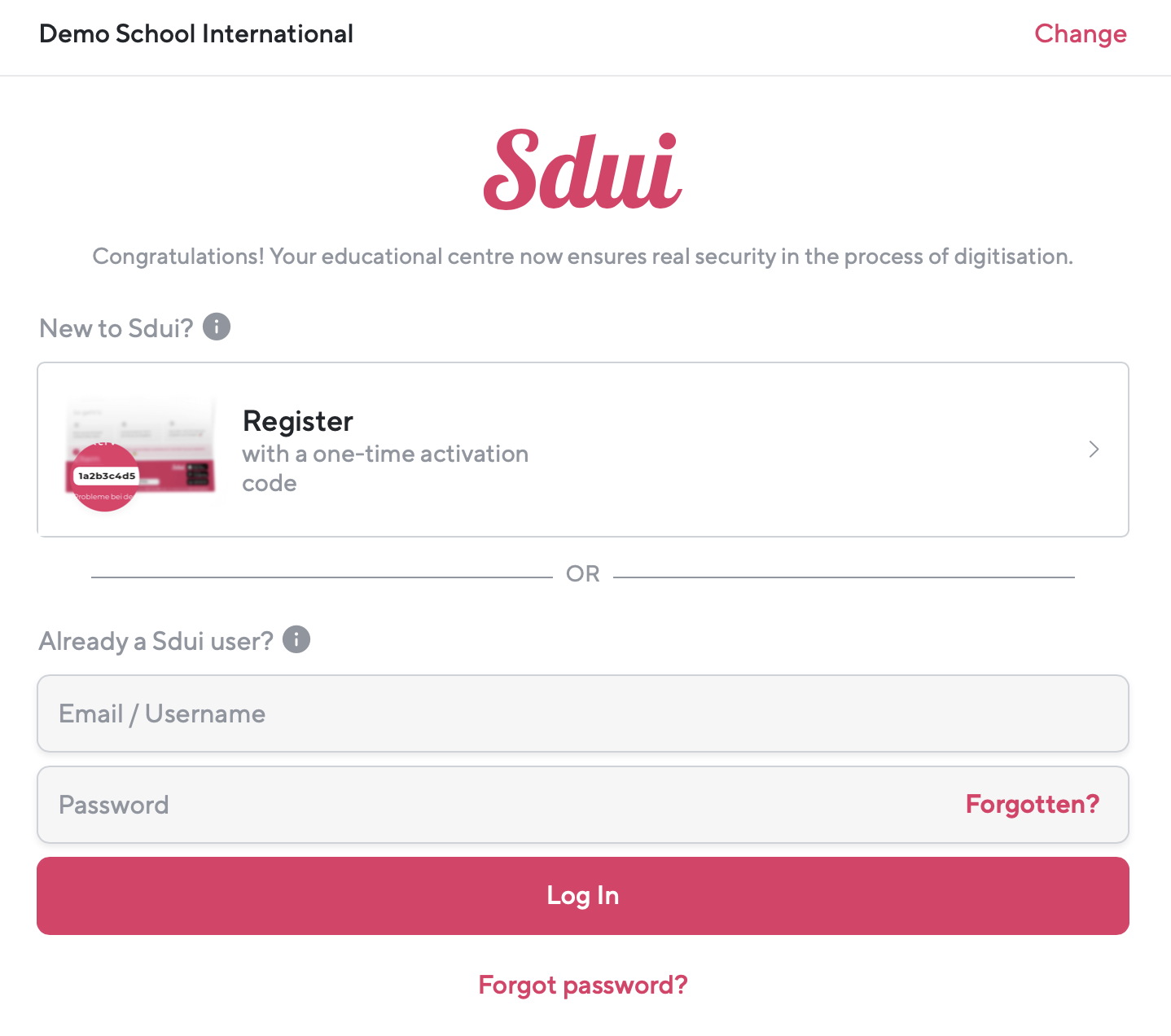
Here, you will be asked to enter your the email address. As soon as you have entered it at confirmed it you will receive an email with a link to reset your password.
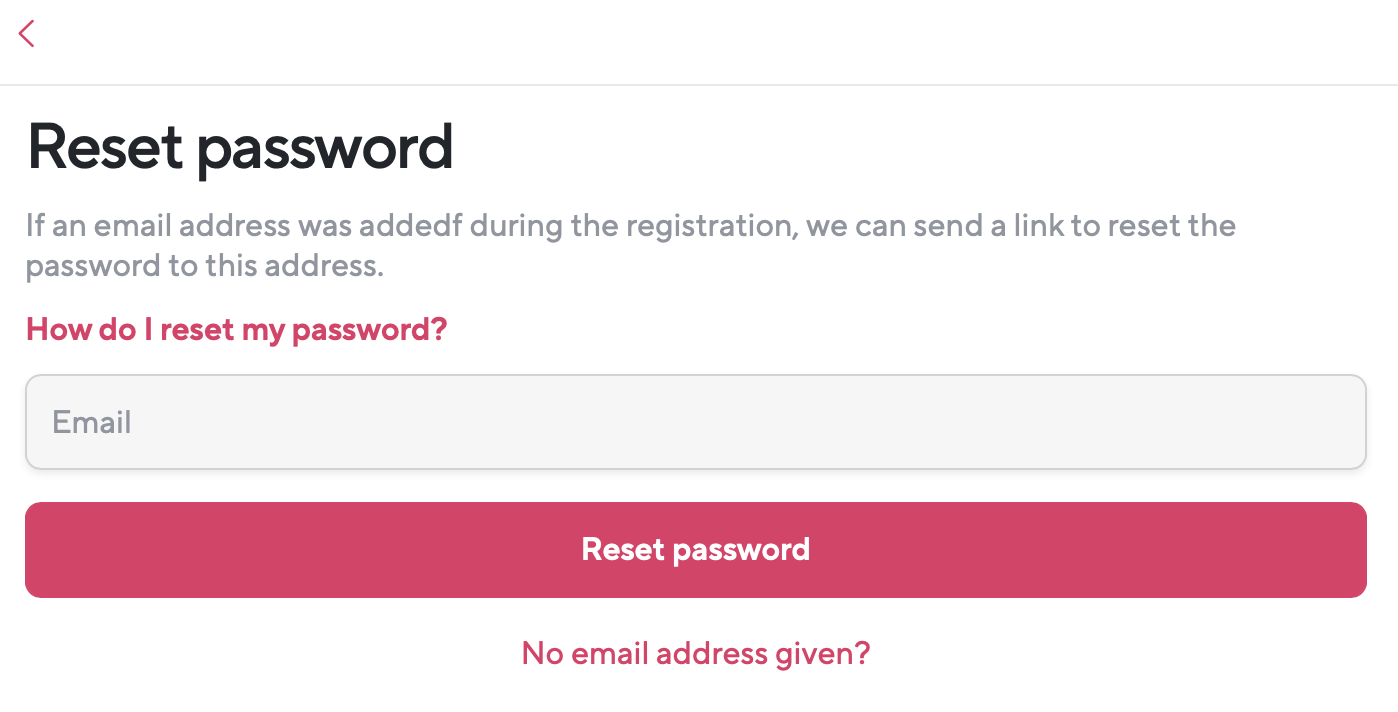
If you did not receive an email, maybe try another email address, as you perhaps used another one to log into the Sdui app. Simply try again with different emails.
Alternatively, it is possible that throughout the registration process there was a typo or something similar. If this is the case click "No email address given?" and follow the instructions.
Note:
After resetting the password, you will remain logged in on your mobile devices. In the article "How can I log out of all devices?" you will find the instructions for logging out.