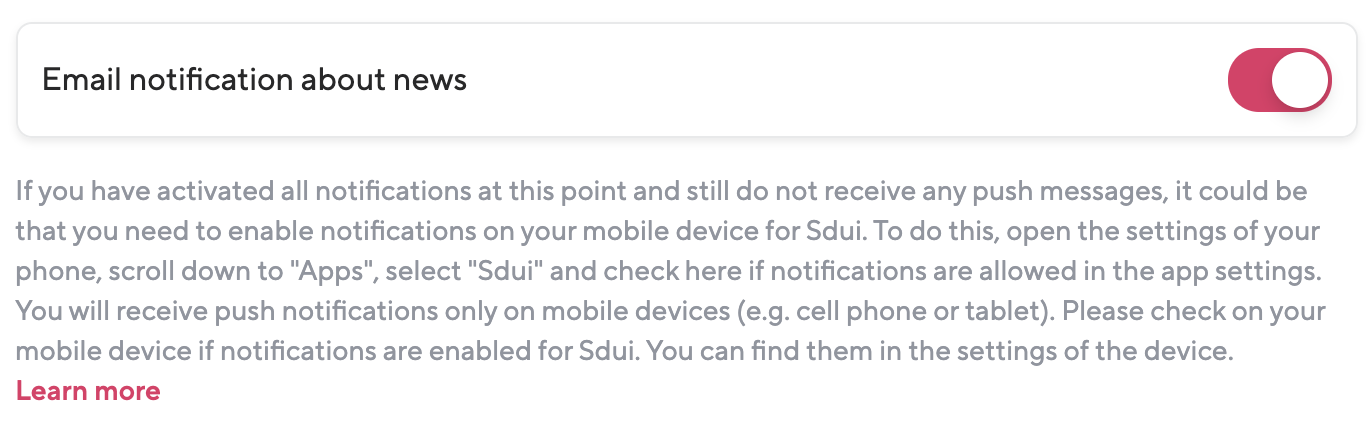You can choose whether you would like to receive push notifications in the settings.
Click on the menu icon in the header on the right. This will take you to the settings. Here, you select the sub-item “Notifications”.
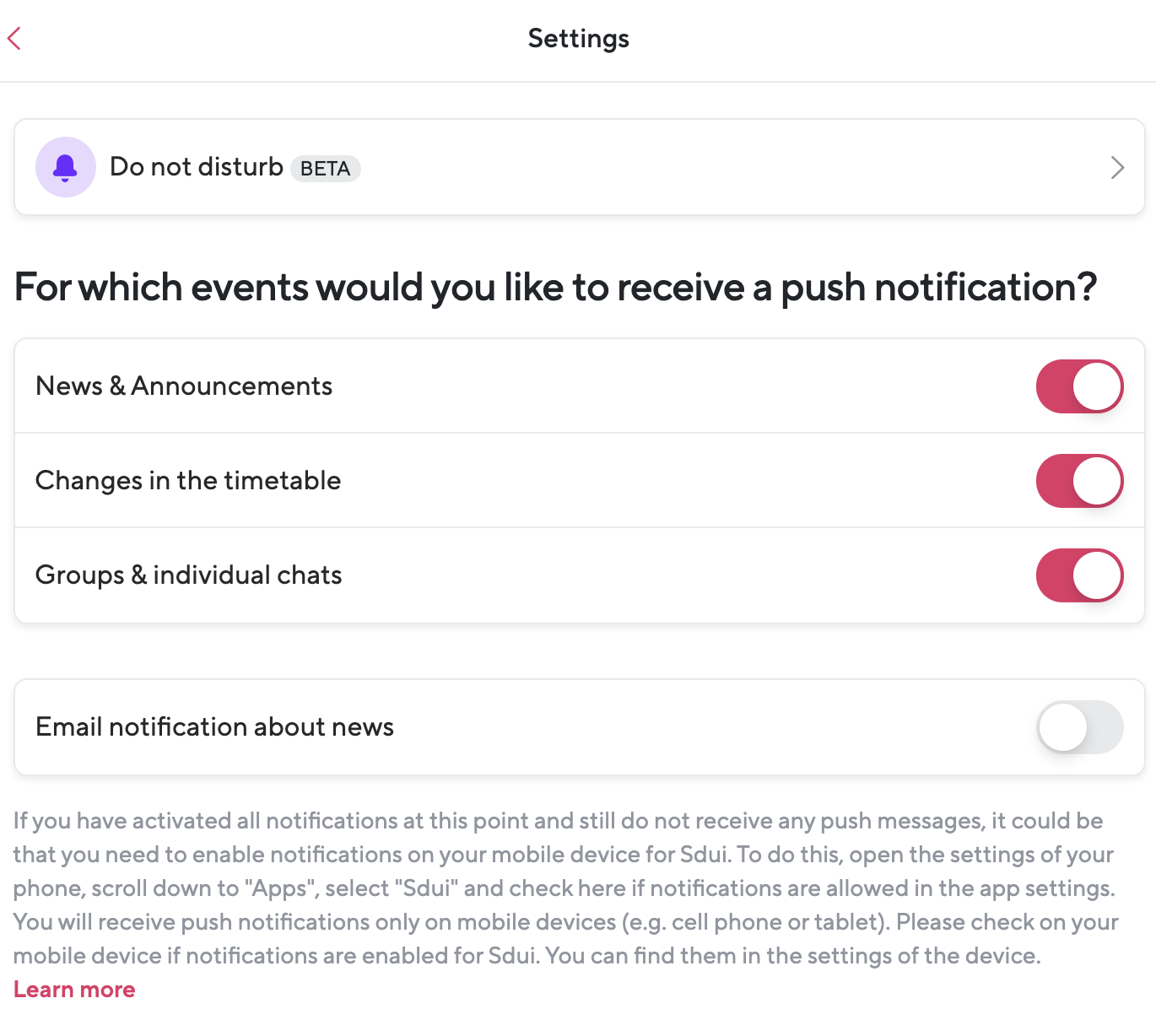
Here you can now set the events for which you want a push notification. You can choose between “News & Announcements” and “Groups & Individual Chats”.
If you are interested, there is also an option of receiving a notification by email about news. In the picture below this setting is deactivated, by clicking the switch, it becomes pink and is therefore activated. Like in the picture below: