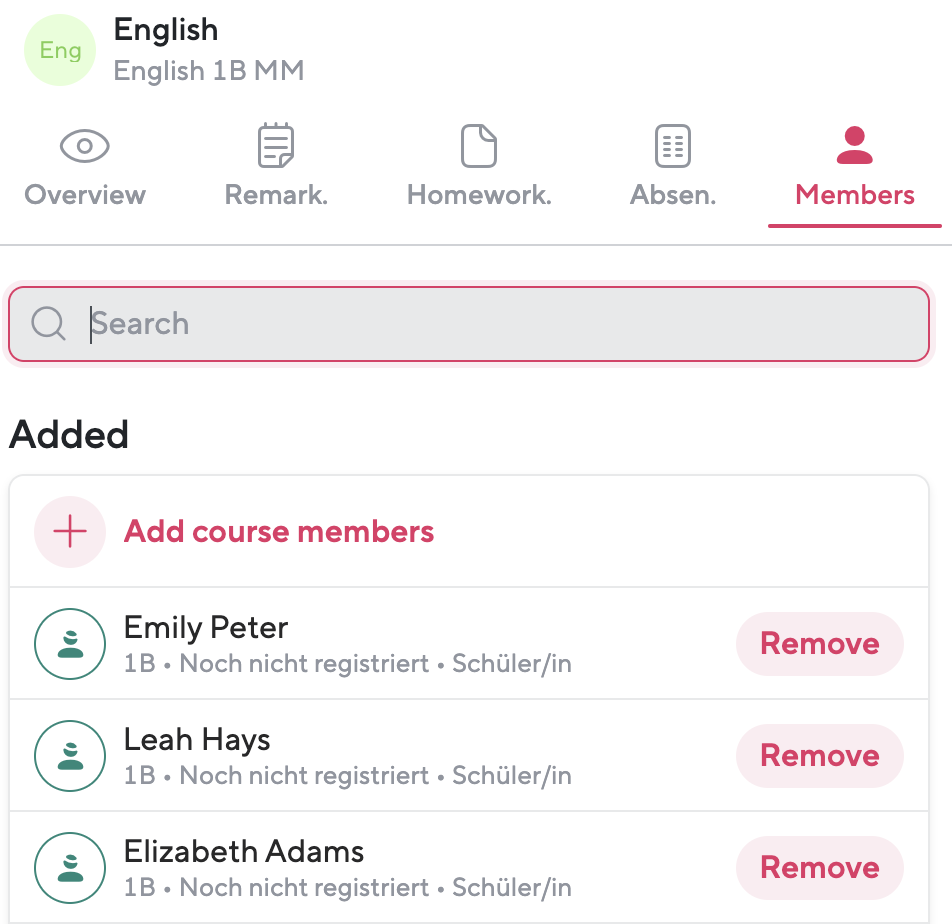To see which students have not yet signed up to your course by selecting their courses, click on the "More" section at the right of the the menu at the bottom of the app and then on the "Digital classbook" tile. Here, click on "Courses" and select the relevant course from the list.
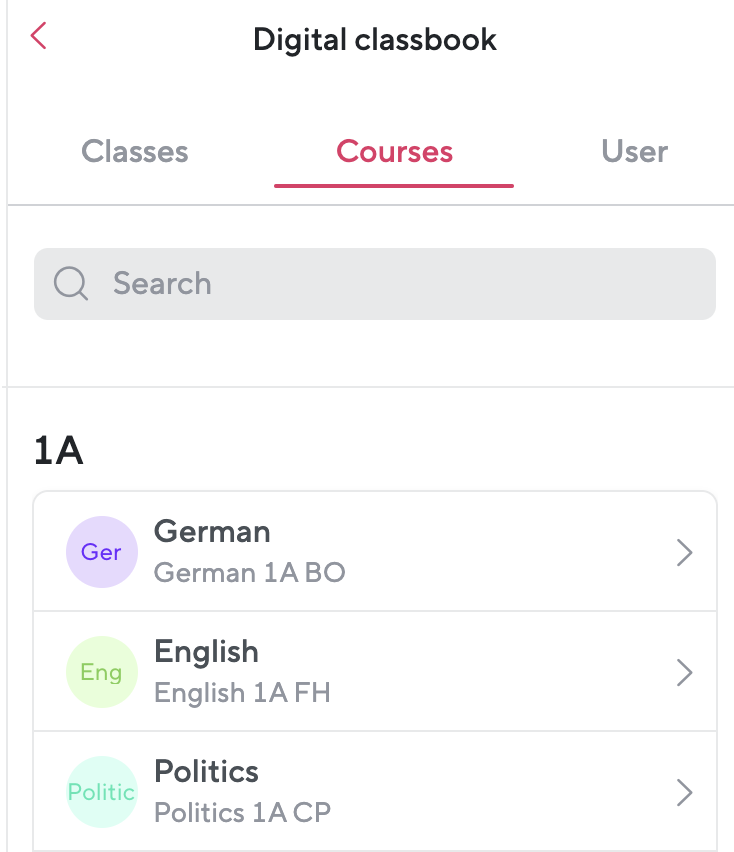
In the next step, click on "Members". All students who have already chosen a course and have successfully signed up to your course are shown in the list here.
Click on "Add Members" to view the members of the class who have not yet completed the course selection. You have the option of adding the missing users to your course, even if the course selection has not yet been made, so that you can reliably enter absences and comments for each student.