Open the profile of the person for who you would like to make changes via the user administration. You can find this in the drop-down menu in the header at the top right. Then find the person using the search bar.
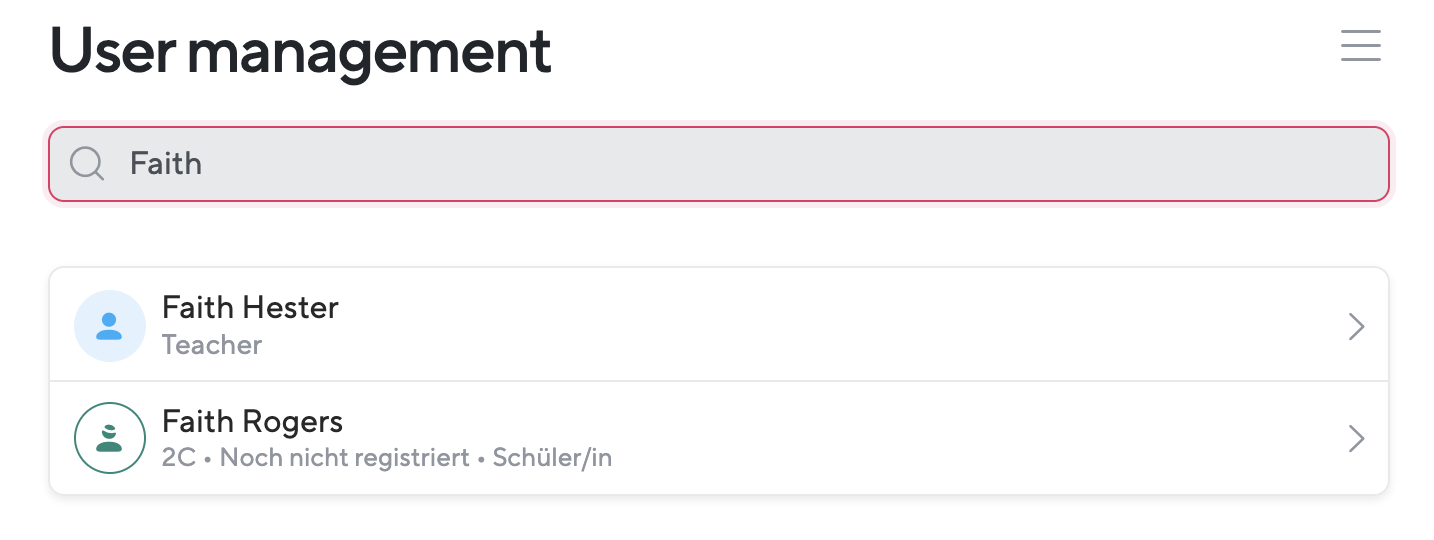
Click on the name to open the profile. Click on "Permissions". The following menu appears:
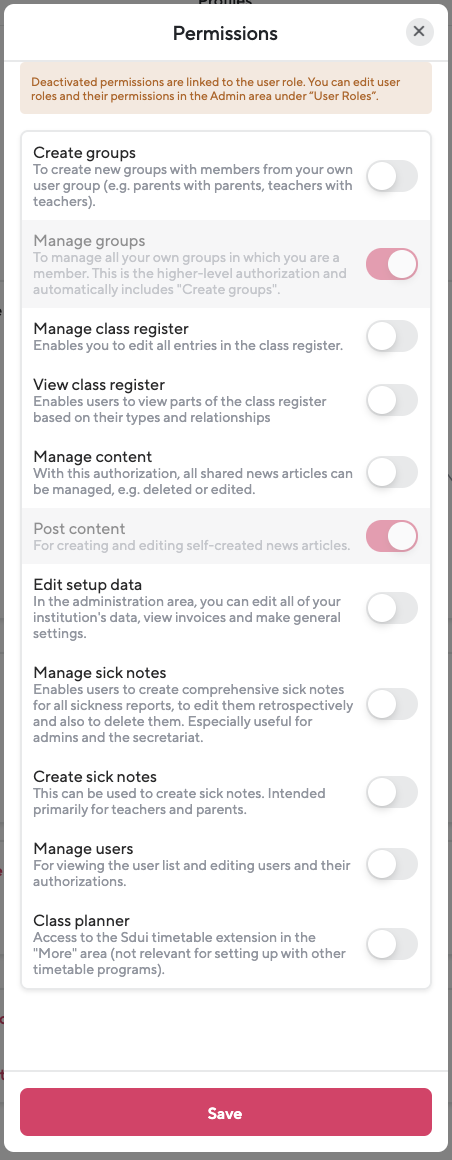
These are the standard permissions for teachers. The toggles on the side can be switched on and off by clicking on them, which also changes their colour red = on grey = off.
Tap on all permissions until everything is red and then click on "Save" at the bottom of the list.
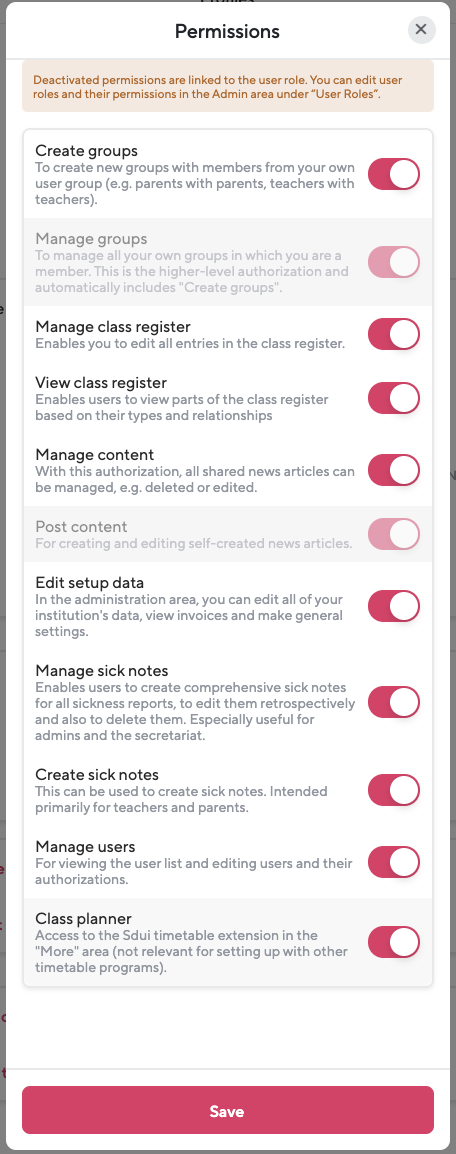
The person is now successfully set as Sdui admin.