If you can’t see the parent and class groups, you have to select yourself as a class teacher or a co-class teacher of the corresponding class. Only after making this selection you will be synchronised in the corresponding parent group.
Open the settings via the drop-down menu in the header at the top right of your Sdui app, select the top tile with "Change my profile, school data & passwords" and scroll down to the very bottom.
IMPORTANT: In order to be able to register as a class teacher or co-class teacher, you first have to choose your initials in Sdui. Otherwise you will not see this option.
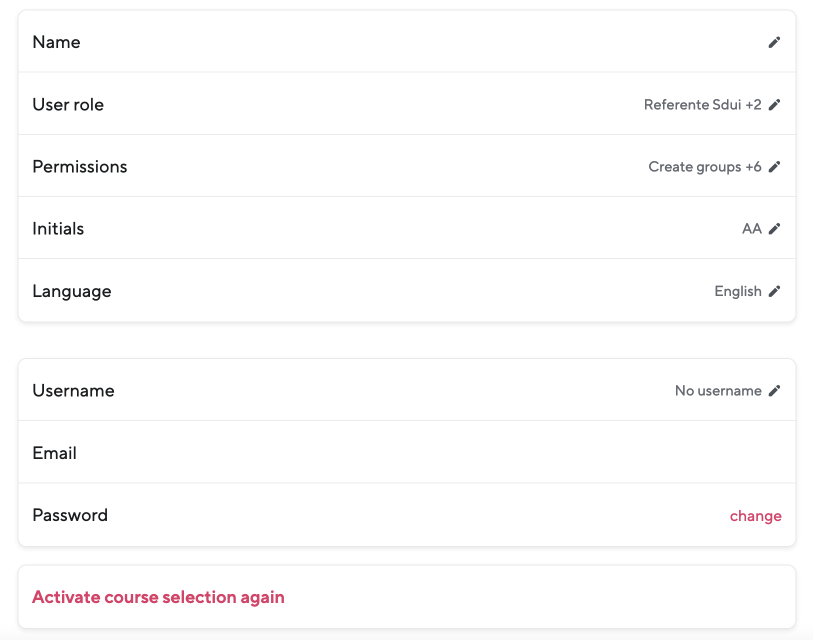
In Sdui there can only be one class teacher per class. However, several co-class teachers can be added to a class.