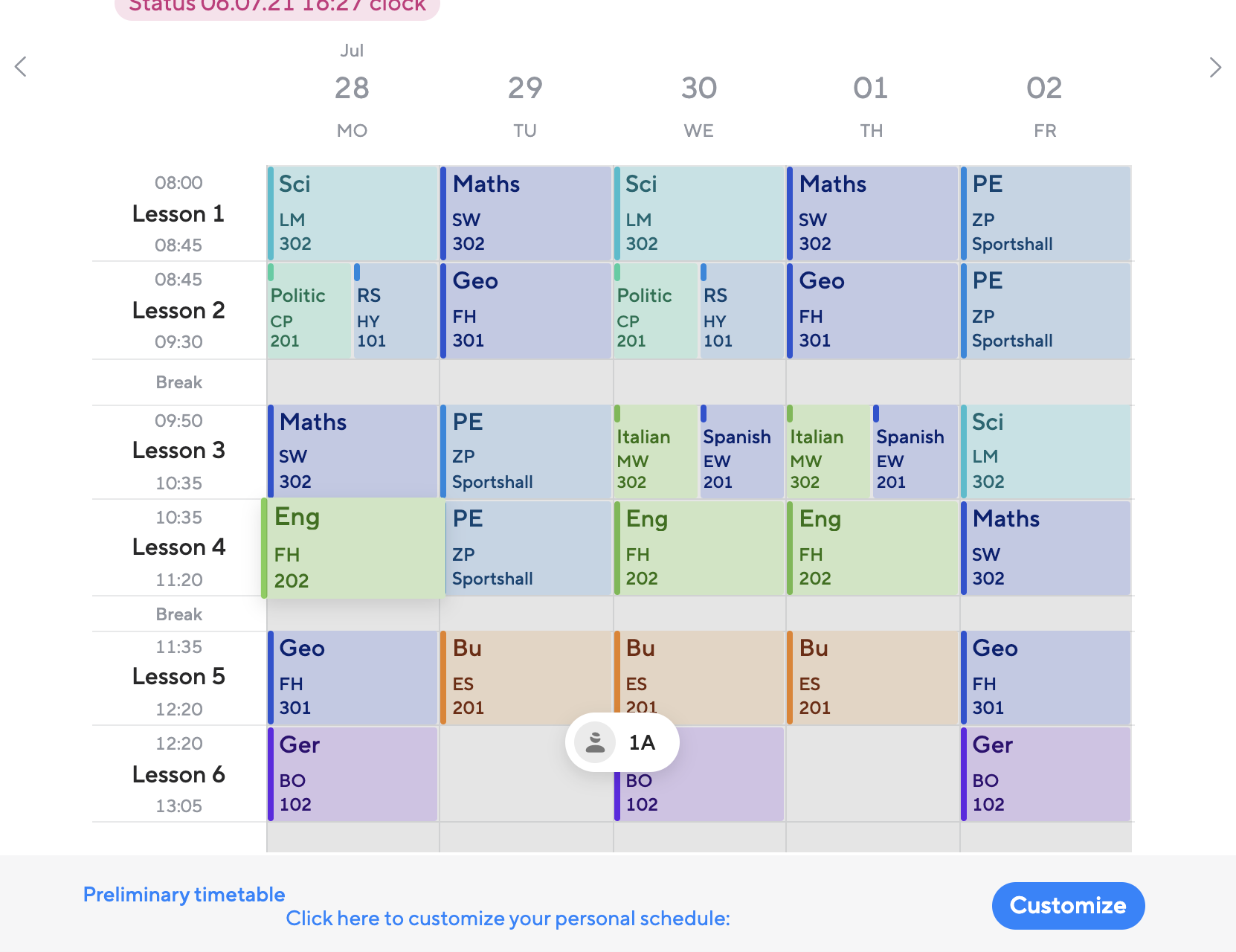As a teacher, you will be assigned to your course groups based on the initials you choose. To do this, go to your profile settings and select your initials accordingly. You then have the option of registering as a class or co-class teacher. Based on this assignment, you will be assigned to your class and parent groups.
As a parent, you will only be synced to your child's parent class group. For example, if your child is in 5a, you will be synchronised to the according parent group for the class your child has been assigned to. Please check that your child has been assigned to a class in Sdui.
As a student, you have to be a member of all of your course groups. This assignment takes place via your personal timetable. At this point you have to check whether you have made your course selection in the timetable already. Only once you have adjusted your schedule, you will be synchronised to your course group. If there is a blue banner below your timetable, you have not made the selection yet.