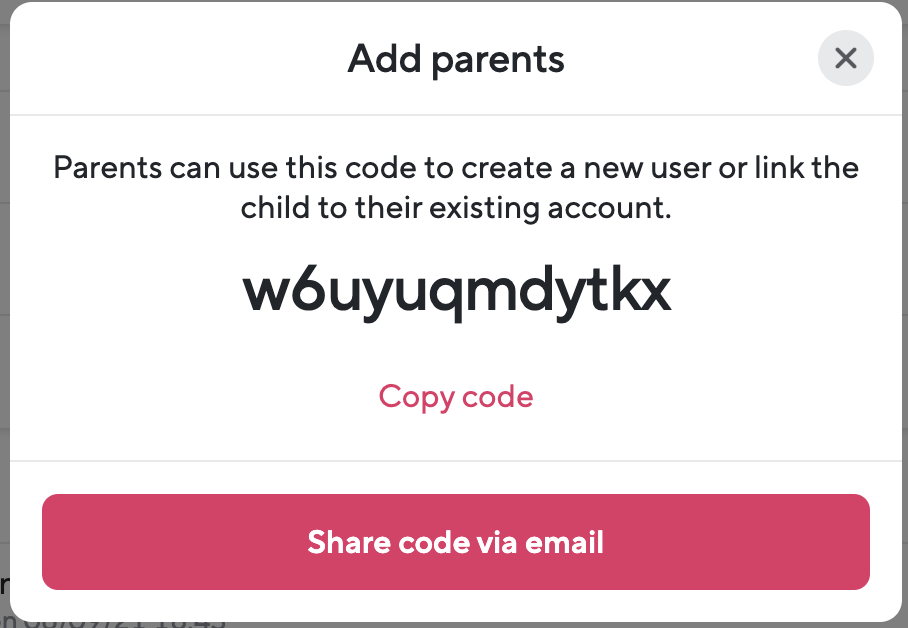Parents can generate additional activation codes via their own profile. Parents can find the instructions "How do I add another parent to my child's account as a parent?" In their own FAQ area in the folder with "General questions".
Alternatively, you are able to do this, if the parents would prefer not to do it themselves. To do this, go to the user management (drop-down menu at the top right) and select the profile of the child for who you would like to add another parent account.
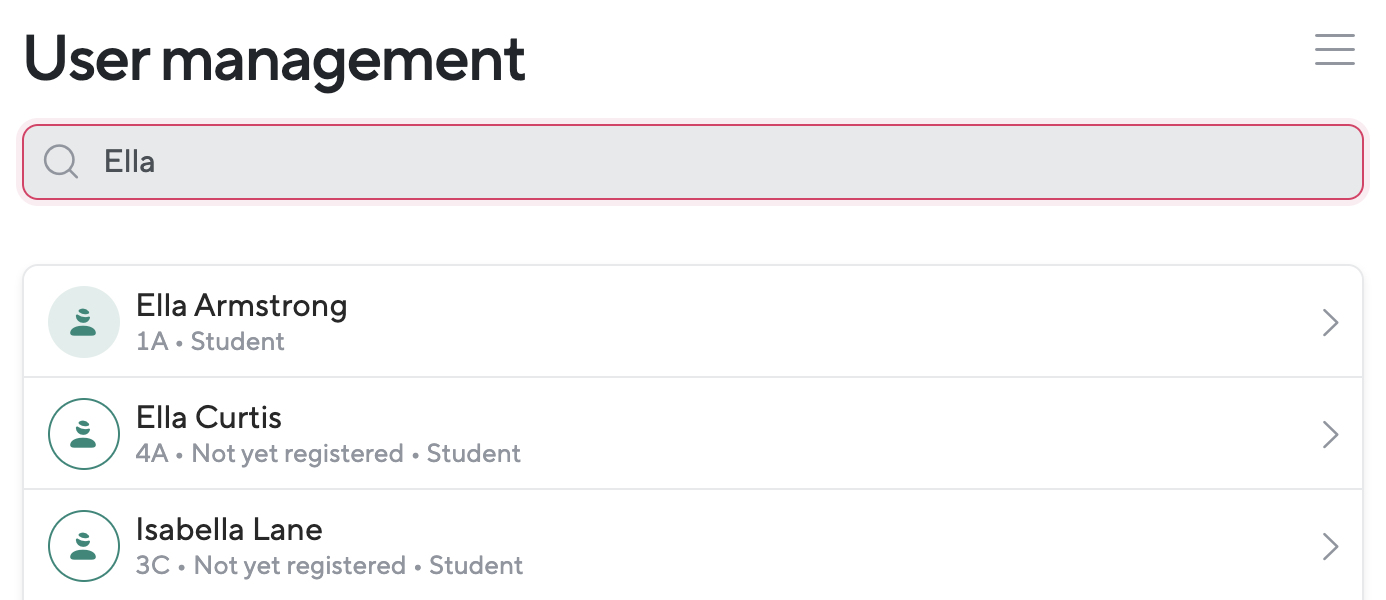
In the profile, scroll down to be able to see the option "Add Parent".
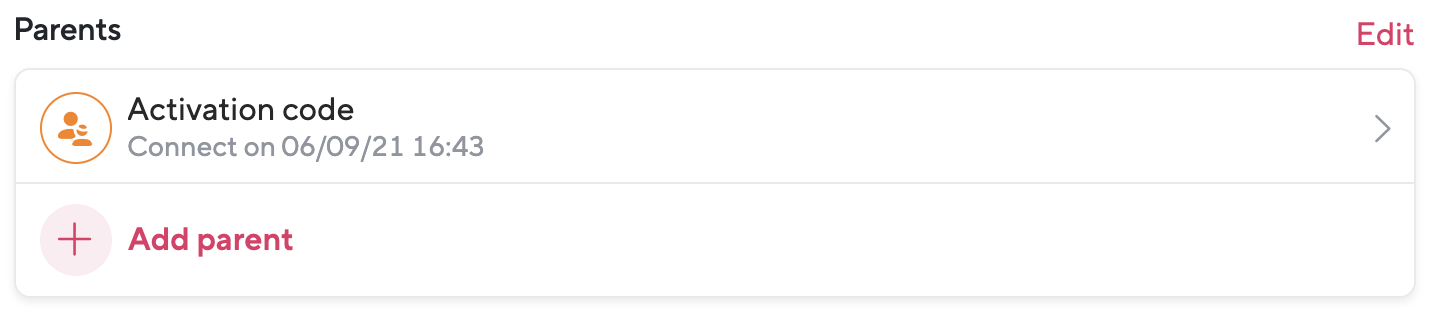
If you click here, an activation code will be generated which you can give to the parent. This code is only valid for 48 hours in order to register. If it is not used during this time a new code has to be generated.