In the first step, log into Sdui. Then click on the drop-down menu at the top right on "Account & Settings" and select the top tile "Change my profile, school data & passwords".
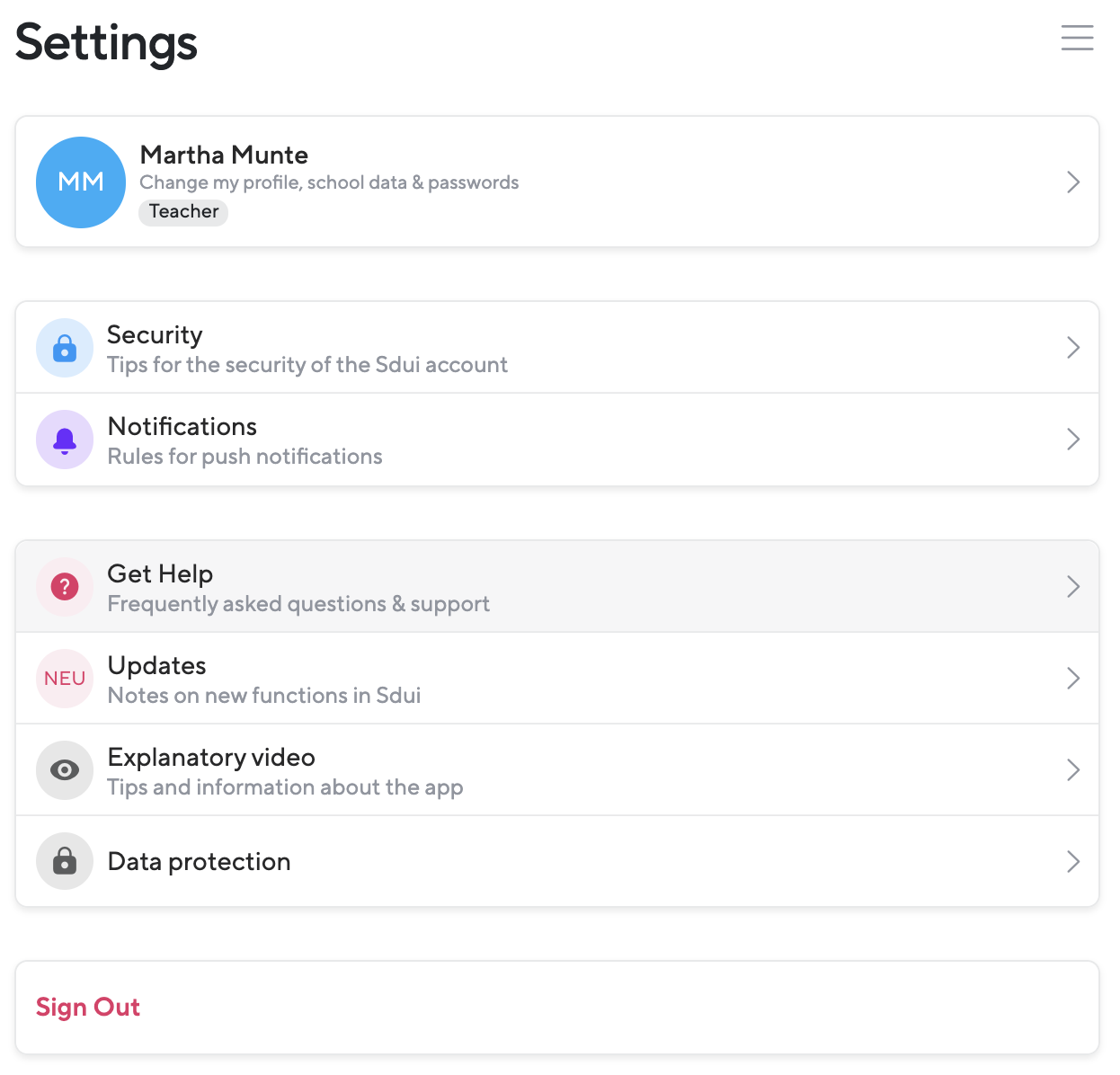
On this page scroll down until you find the line “email” and click on the pen next to it. Here you can add or change your email address.