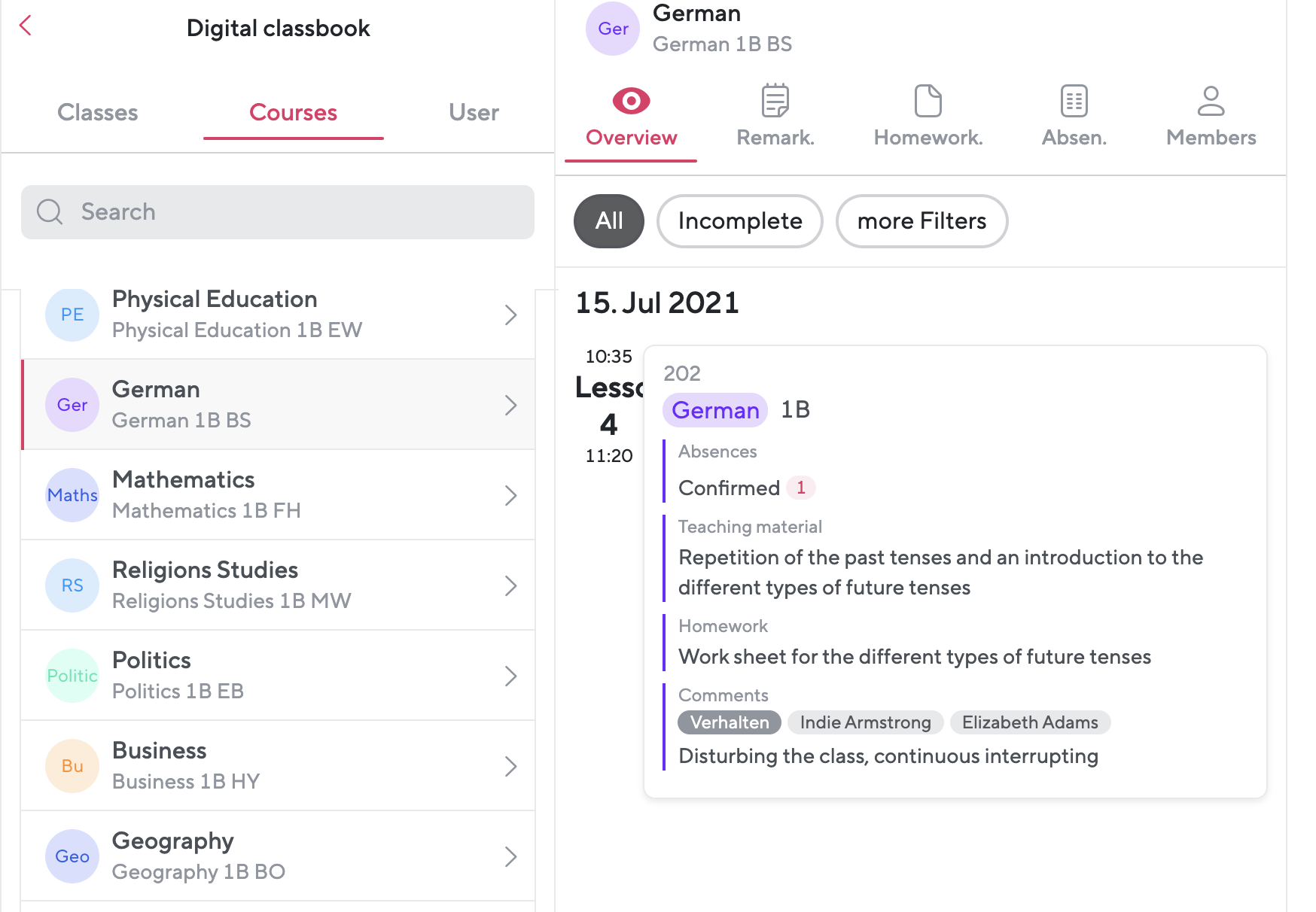The digital classbook can be found in two places in Sdui.
Entries are made via the timetable. To do this, click on "Hours" in the menu at the bottom. Then click on any lesson in your timetable and enter information such as absences, teaching content and homework.
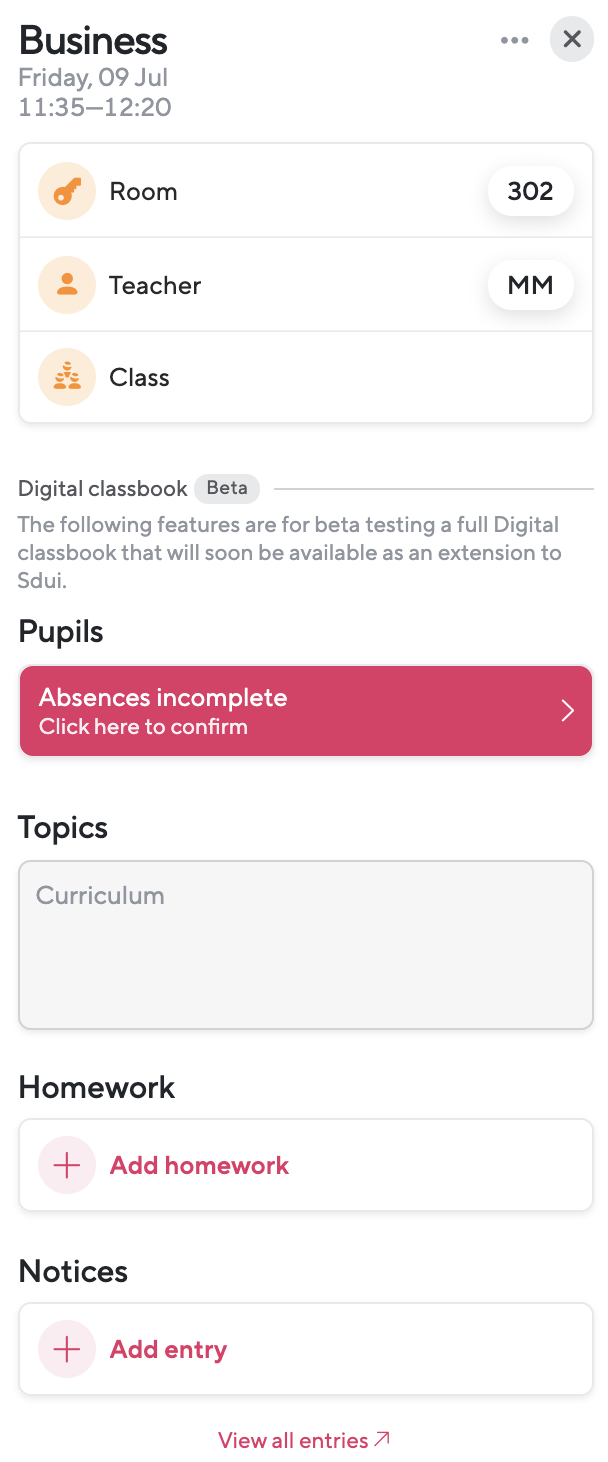
You can find an overview of the entries in the "More" area at the bottom right of the menu bar in the app. Here click on the digital classbook item. The entries can be filtered by class, course and user, as well as by the type of entry (e.g. comments, homework, etc.).